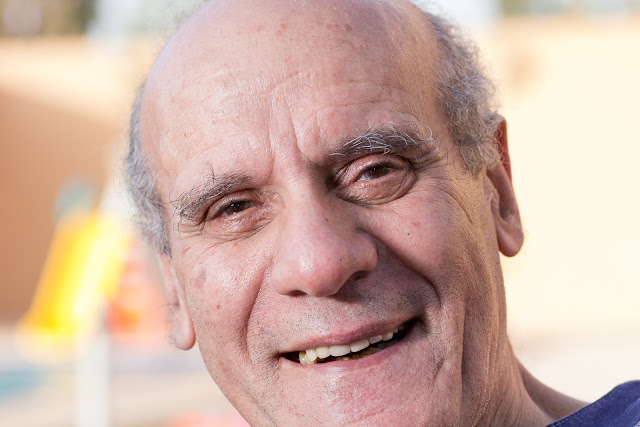|
| Creepy Ghost Portrait |
This photo would not be mistaken for being a better family photo, and I tend to agree, but at least it was a lot of fun to shoot, hit the jump for the full story.
I spent the past weekend on the beach shooting a lot, I will have a new post about a typical three light setup portrait using the Lastolite Ezybox as my key light. The photo you see above is one of the better photos we got, we were shooting in a very dark place with no one around for a long distance and it just occurred to us to create this creepy picture, here's how the surroundings looked like.
 |
| Dark & creepy surroundings, this must be where they write horror stories! The lights you see on the building was a test we did for light painting |
The setup was easy, camera on tripod in aperture priority mode, aperture = f/8 to get everything in focus. When I checked my histogram the picture looked too bright compared to the look I wanted to achieve, so I dialed the exposure down by one and two thirds of a stop until it looked good to me. No scientific measurement at all, just my eyes and the histogram.
It took several tries until to get the desired poses and to get the timing right. The resulting shutter speed was 13 seconds, so after several tries I decided to make my subjects stay still for 10 seconds then run out of the frame so that the background would start overwriting the subjects on the sensor for the remaining 3 seconds, thus giving them this faded look. Here's the original picture.
 |
| Original Picture, too much exposure and too much orange, I could even say it is quite cheerful. :-D |
All the post processing was done in lightroom and in no more than 5 minutes, I increased the blacks, decreased the vibrance and the saturation, then added a post crop vignette and played with it's parameters for a while, then finally I decided to decrease the overall exposure by 0.2 stops. That's it, very simple and a different portrait that intrigued lots of my friends. Here's the final image again for your convenience, click it to see a larger version.
 |
| Final result, click to see a larger version |